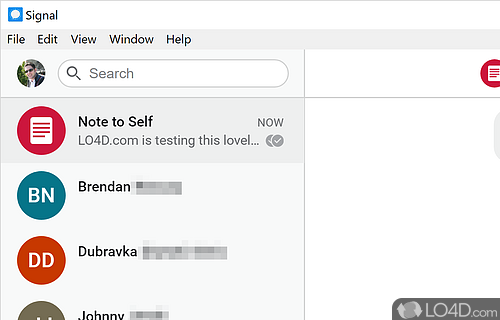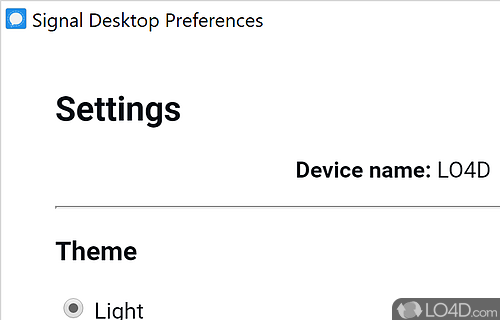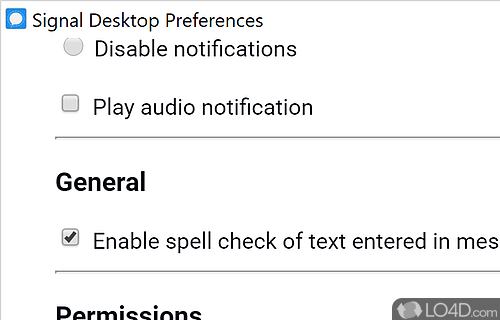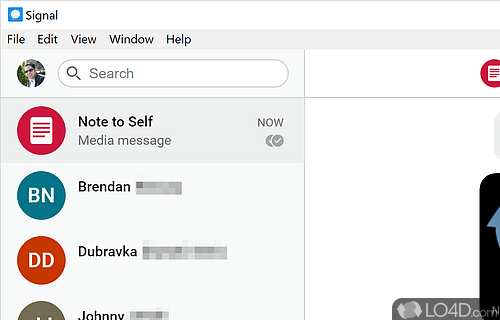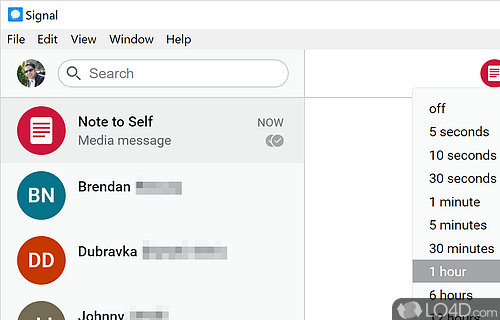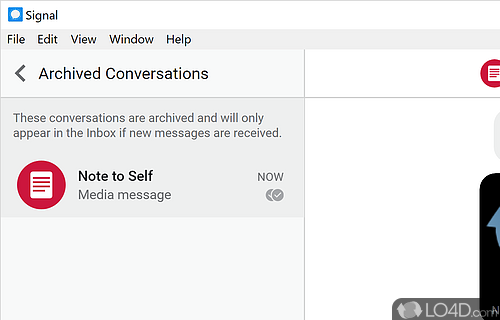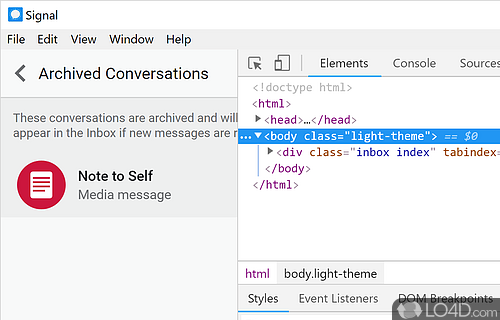Encrypted user-to-user messenger service with video, notes and images.
If you're worried about what Facebook is doing with your WhatsApp chats, then it might be time to consider moving to a more secure system and Signal fills that void.
Essentially Signal Desktop is the PC version of the currently growing Signal for Android and iPhone apps. They act as an alternative to WhatsApp and Viber, yet put an extra effort into security and encryption.
Though the Windows version isn't as handy as the one that's on a smartphone, it synchronizes all of your chats so that you may access them from your PC instead of typing from your phone.
Signal Desktop supports a few different features, namely the standard text and picture chat along with audio and video calls. Sharing media and having it automatically delete after a set period is also a cool feature.
Encrypted communication
End-to-end encryption is the main feature that sets Signal Desktop apart from a few other ways of communication and it thankfully doesn't have any of the price tags that SMS or MMS messages have. Furthermore, it's far away from the snooping eyes of governments and corporations like Facebook.
Setting up the program on a Windows PC is simple: Scan the QR code from your registered mobile device and you're set to go. Everything including contacts is added to Signal Desktop.
All in all, Signal is an excellent messaging application that works as a great alternative to WhatsApp. It provides pure security to its users and the fact that you can run it on your PC as a desktop application is definitely a plus.
Features of Signal Desktop
- Integrates with Facebook, Telegram, Viber and WhatsApp.
- Attachments: Send and receive attachments securely.
- Dark Mode: Comfortable viewing in low-light environments.
- Disappearing Messages: Set messages to disappear for added privacy.
- Encryption: End-to-end encryption for all communications.
- Group Chats: Secure group messaging with updates in real time.
- Media Sharing: Easy sharing of photos, videos and documents.
- Multi-device Support: Use on different devices with the same phone number.
- Notifications: Customizable notifications for messages and calls.
- Open Source: Transparent and open-source development.
- Privacy: No ads, no trackers and a clear commitment to user privacy.
- Screen Sharing: Share your screen during calls for collaboration.
- Stickers: Wide selection of expressive stickers and the ability to create custom ones.
- Synchronization: Seamless message sync between mobile and desktop.
- User Verification: Safety number system to verify the identity of conversational partners.
- Voice & Video Calls: High-quality private conversations.
Compatibility and License
Signal Desktop is a free application released under the GPLv3 license on Windows from instant messaging software. With software released under the open source GPLv3 license, anybody can download, install, run and distribute the software with little in terms of restrictions. The latest version we have is 7.39.0 and is available to download here.
What version of Windows can Signal Desktop run on?
Signal Desktop can be used on a computer running Windows 11 or Windows 10. Previous versions of the OS shouldn't be a problem with Windows 8 and Windows 7 having been tested. It's only available as a 64-bit download.
Other operating systems: The latest Signal Desktop version from 2025 is also available for Android, Mac and iPhone. These are often available from the app store.
Filed under:
- Signal Desktop Download
- Free Instant Messaging Software
- Open source and GPL software
- Private Chat Software